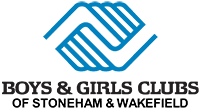Download PDF Preflight

PDF Preflight automatically solves most of the issues associated with sending a print-ready file by correcting, verifying and uploading print-ready PDFs to our system. These handy guides walk you through the easy steps of downloading, installing and using PDF Preflight.
You will need to download the instructions and the exe file. Consider adding it as a shortcut on your desktop.
Once installed, open the program, and then drag a pdf file, single or multi-page onto the application icon and then click print. The first prompt will ask you to fill in the form that will be attached to your file. Then click "Ok".
PDF Preflight will then begin to review your file and will respond with either a green check (Ok to submit) or a red X (Errors Found). If there are no errors, "Send" the file. If the report indicates there are errors, open the report and review the notes on the left. You might find issues with the quality of the graphics or photos, lack of bleeds or images and text too close to the edge of the final trim dimension.
Return to your document and try to resolve these issues. If you are having trouble, please call us at 781-438-4003 for assistance, or send the file as is and we can work with you on resolving the issue.
Download either the PC or Mac version of the instructions to see how simple it will be to get your documents printed as you intended.